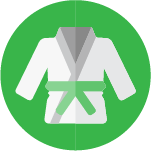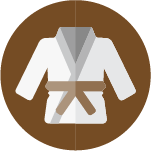BELT EXAM SUBMISSION FORM
Step 1 – Select the Belt Image below indicating the level for this submission.
Step 2 – Fill in the form on the belt page with the information requested. We go over the requirements for each belt and how to submit your belt materials in the Student Guide – but to make it easier, we’ve cut out just that part of the guide for you. You can find it here.
Step 3 – Click the blue “Send Now” button (at the bottom of page).
*You will see a “Congrats” page – but only IF your submission was successfully sent.
IMPORTANT: If you see the PAGE again or an ERROR page (after clicking the “Send Now” button), then there was a problem.
RESOLVE PROBLEMS:
Scan the page and find any Red Error Messages that explain what’s causing the problem.
Fix those errors and then click the blue “Send Now” at the bottom of that page again.
SUBMISSION RECEIVED:
When we receive your information via the submission form we’ll send you an confirmation email (within one business day.)
If you do not receive a confirmation email, please contact us and let us know. Thank you!